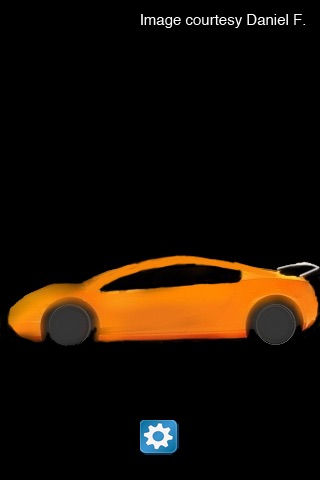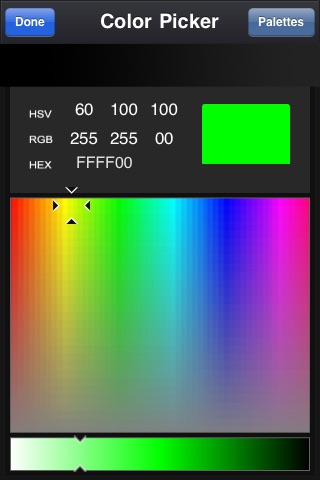iSketch app for iPhone and iPad
- AnimalGrams! Cameron Cohen (CCC Development) has just released a new addicting game, AnimalGrams! -
Featured on CBS TV, ABC News, BBC Radio, USA Today and Nick News! This app was created by an 11 year old and helps support kids in the hospital. I recently donated $20,000, representing well more than 50% of my proceeds.
"Well designed and easy to use."
Macworld, Tim Mercer
"Excellent quality"
Download Squad, Sebastian Anthony
iSketch is a premium painting and drawing application for the iPhone and iPod Touch. With a selection of brushes, an advanced color picker, and the ability to upload to Facebook and Twitter being just a few of the many amazing features, iSketch is the tool you need to create top quality paintings and drawings on your iPhone or iPod Touch.
Features:
- Advanced RGB/HSV/HEX color spectrum
- Upload your drawings to Twitter and Facebook
- Quick selection color palettes
- Many brushes
- Ability to change brush size
- Shake to erase
- Save or email drawings
- Detailed FAQ (Frequently Asked Questions)
A majority of the proceeds of iSketch go directly towards helping kids at the Mattel Childrens Hospital UCLA. They are being used to buy Macbooks, iPads, iPod Touches, iPod Nanos, movies, music, and apps to help the kids there.
Pros and cons of iSketch app for iPhone and iPad
iSketch app good for
•Shake to UNDO
•Pinch to zoom for details
•Set cuztum palettes
•Slide with 2 fingers to go to a "scratch paper screen" to test choosen brush
•allow to save drafts in-app
•maybe an in app tutorial
Thankyou for this app. Its amazing
Great AP and kudos to this young creator for his large philanthropic heart!
Super App, ESP for Children who love to draw & Paint!!! Cant wait to show Grandaughter,Taryn..
This is very fun! I saw it on an interview on the Sunday Morning show & immediately downloaded it.
I use this simple little tool in presentations for business. Its just what you need to capture a quick sketch and send it off to everyone who needs it in your organization.
I saw it on tv this mornin! It looked cool but when I downloaded it I realized that its even better then it looked! AMAZING!!!!!!!!!!!!!!!!!!!!!!!!!!!!!!!!!!!! :D
Some bad moments
Im not going to lie. I feel a little disappointed. Id rather use Paint than this. There are several free apps that are actually better than this one. Not that this one is bad, but its just like Paint on your computer only way less options and settings. I bought this app a very, very long time ago and I havent used it once. I just recently realized that I still had it and decided to write a review. If you like making complex art and youre in an older age group, then this isnt the app for you.
• The STUPID BUTTON that is put on the drawing screen is completely in the way making your drawing area even smaller!
• The app is VERY CONFUSING to use!
• There are GLITCHES so my color wont change. I am stuck in this dumb lime color.
DO NOT BUY!!!
Its cool and all but I bought it thinking it was iSketch the computer game. Thats my own fault but its not that great anyway...